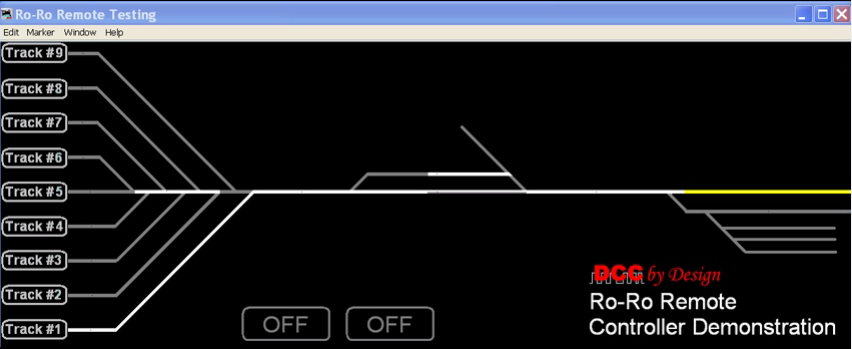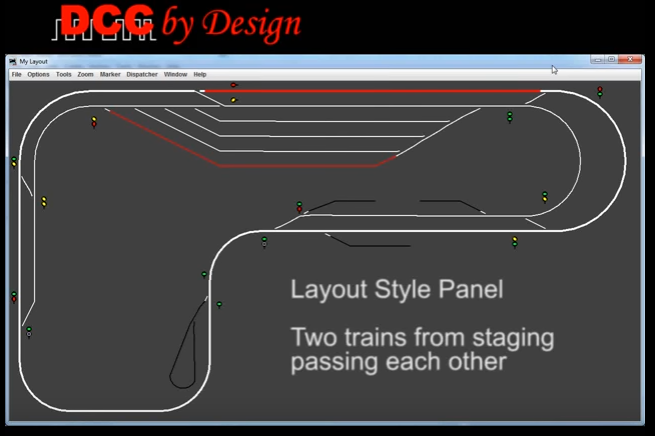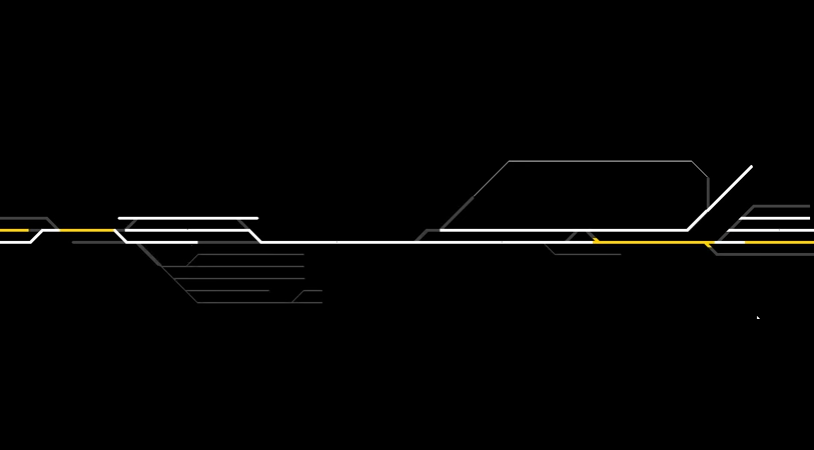This article provides recommendations for which Digitrax DCC components to purchase based on your needs. The article is provided by DCC by Design to help newcomers to DCC understand the myriad of products available.
Starter Sets
Digitrax and the other DCC manufacturers make starter sets that include at a minimum a throttle and command station. The throttle is how the operator tells the locomotive what to do: speed, direction, sound, etc. and then converts it into digital commands. The command station converts the digital commands into the NMRA signal and sends it to the track. The command station includes a port for connecting one or more throttles through some type of data network and connections to the track. The command station requires a power supply which may or may not be included. For more information on considerations when choosing a starter set, please seeDCC Article 1 - Choosing a Starter Set.
Summary of the Digitrax starter sets
Zephyr – Recommended purchase for those with small layouts. The Zephyr is very similar to the Super Chief in breadth of functionally, but on a smaller scale consistent with a smaller layout. For example, the Zephyr support read back functionality like the Super Chief. Also, it supports multiple units (10) which is a good number for a small layout, the 120 of the Super Chief is great for a club layout, but overkill for a 4 x 8.
Empire Builder – Skip the Empire Builder as a starter set. The lack of a separate programming track and lack of read-back functionality dates this set. If you need a 5 amp set, then set up to the Super Chief. If you're more worried about cost, buy the Zephyr. You can always add a booster later for the addition amps.
Super Chief – This is the recommended unit for most model railroaders. It is a great starter set that provides all the functionality and power at once. If cost is an issue, skip the Radio functionality, as it can be added later (which was the route I took for my personal layout). If small layout is planned buy the Zephyr. Not sure if you need the full 5 amps then please review Article #4 - Powering your layout.
Radio Functionality
Radio functionality provide wireless walk around control of your locomotives. This is a great feature allowing the engineer to follow his train. For this reason, must club layouts use radio control and you will need a radio control throttle to run on their layout. If you want the Super Chief set and can afford the Super Chief with Radio up front, then by the radio starter set, as it is cheaper then buying the components later. However, radio can be added to either a Super Chief or Zephyr latter to spread out costs. First, buy a UR91 and add it to your layout. Then, send your DT400 back to Digitrax Repair Center. They will upgrade non-radio DT400s for about $50. For Zephyr owners, buy at DT400R and a UR91 for radio.
For information on the DT402s, including the new Duplex Wireless, see our blog entry.
Power supply
If you buy the Zephyr, the power supply is included. Those who purchase the Super Chief will need a separate power supply. Digitrax offers the PS515; however, there are many others available. If you are running sound locomotives, buy a 5 amp power supply immediately. If not, you might be able to use an old DC power pack.
Throttles
Your starter set will come with the first throttle. For the Zephyr it is built into the command station/booster. The Super Chief comes with a DT400.
Digitrax offers several throttles currently; however, I suggest only two:
DT400 – This is the super throttle; it does everything. It is used for programming locomotives, creating consists, throwing turnouts, running trains, and operating all 12 functions. “Positions” on the railroad which should have this throttle are superintendent and engine hostler. Can be bought or upgraded to radio control. Radio throttles are about $180. Generally there is not a need to buy one, either it came with your starter or you can use your Zephyr. The exception is if you have a Zephyr at home and want a throttle for the club layout.
UT4R – This is the newest utility throttle. It is set up to run trains and not much else. It can operate either 2 or 4 digit addressed locomotive and operate all 12 functions. It does NOT program, create consists (although it will operate one that has been created), or throw turnouts. It has a very easy to use interface which makes it good for guests, or positions on the layout who are just running trains, i.e. engineers. The UT4R is the radio version. I suggest that additional throttles (any beyond the first DT400) be UT4Rs.
UP5 – This is the panel for plugging in throttles. In order to prevent operators from feeling like they need to run from panel to panel. I suggest that UP5s be located every 6 feet along the fascia for non-radio layouts and about every 12 to 15 feet for radio layouts.
Powering the layout
For more information on powering you layout, including the components and wiring for your layout, please review Article #4 - Powering your layout. If you have a starter kit, then you have your first command station/booster for powering the layout. This section will examine the add-ons.
Reversing sections
Revering loops or similar section require the polarity to be reversed in DCC just like DC. Digitrax offers two methods for controlling reversing sections the AR1 and PM42. If all you need is the reversing, then the AR1 is the best choice, as a PM42 would be overkill.
Power Management
Complete power management requires power districts and/or reversing sections, this is when the PM42 is required. If you are using track power to operate your stationary decoders (turnouts), then you need to buy a PM42 and operate the stationary decoders on a separate power district from the rest of the layout.
Also, if you choose to buy the 8 amp version of the Super Chief, then you should buy a PM42 and create power districts with less power in each district. A single 8 amp power to the entire layout will likely melt locomotive or car shells if there is a short.
Operating Turnouts
Turnouts can be controlled manually (such as ground throws), direct electrical control, or by DCC. As with controlling locomotives, using DCC to control turnouts offers significantly more options and flexibility than using direct electrical control. Turnouts are controlled with stationary decoders. For more information on stationary decoders, please see Article #3 - Stationary Decoders.
Turnout Drivers and Stationary Decoders
DS44 – Cheapest Digitrax method of controlling turnout motors. Costs about $8 per turnout. Only works with Tortoises. Also, proper installation requires purchase of PM42 ($60) to control short circuits.
DS64 – Most sophisticated method of controlling turnouts. Costs about $15 per turnout. Provides for local operation of turnouts with additional wiring. Provides for turnout feedback, especially with Tortoises. This feature is worthwhile for turnouts you can’t see.
SE8c – Digitrax’s signaling system; however, it controls 8 turnouts. The cost is about $12 per turnout. Only works with Tortoises. Provides for local operation of turnouts with additional wiring.
NOTE: If you use solenoid turnout machines (Atlas, Peco) then Digitrax turnout controls probably won’t meet your needs. However they have products design for specific applications.
Bottom line – Use SE8c’s for most turnouts & get signal controllers for free.
Use DS64 for hidden turnouts (feedback reporting)
Turnout Controller
Throttles – The DT400 is the best throttle if you require all throttles to be able to control turnouts. Its cost is about $180
Team Digital SRC8 – This card is use to operate a local control panel for turnouts over the loconet wiring. It will operate up to 8 stall motor (such as Tortoises) turnout address and provides outputs for LEDs to show the position of those turnouts. With optional MotoDs, it can control 16 turnouts. It is well suited for yard master panels or other panels with a concentrated number of turnouts. Where turnouts are spread out and wire lengths increase, it provides no benefit over using direct switches, unless the stationary decoders are already installed and do not provide local control.
Team Digital SIC24AD - This card is use to operate a local control panels or dispatcher panels over the loconet wiring. While it is similar to the SRC16 above, it is designed primarily for use in dispatcher panels to indicate both turnout and block detection indication. Also, it is designed for use with signaling. Like the Digitrax SE8c, it is designed to control semaphores through controlling 8 stall motor (such as Tortoises) turnout address. The big difference between the SIC24AD and the Digitrax SE8c is the ability to implement signal logic without a computer. .
Computer Control – see section on computers below. This application is ideal method for Dispatcher under CTC, but is well suited in other applications.
Block Detection
Digitrax uses current detection method which has a significant impact on wiring power distribution for your layout. Digitrax offers only the BDL168 for block detection.
Other method is optical detection. However, so far no optical system talks to Digitrax Loconet. Also, Optical doesn’t work in hidden staging (dark), where you most need detection. Therefore I would discourage using an optical system.
Transponding
Transponding is a technology unique to Digitrax and therefore requires all locomotives to have a Digitrax ID either through the mobile decoder or through an add-on. Using Transponding all locomotive have a unique ID that can be tracked around the layout. Once the operator knows not only that a block is occupied, but exactly which train occupies that block, there is a significant additional layout automation and animation that becomes possible. Also, it makes it easier for the Dispatcher to track the trains progress. Transponding requires use of one or two RX4’s (about $50) per BDL168. Also, Digitrax Series 3 locomotive decoders or Digitrax transponders are required for every locomotive or train. Implementing Transponding on a layout is best accomplished by integrating it in the design of the DCC System. DCC by Design has significant experience with Transponding and can help you plan you system to take full advantage of this technology. Drop us note so we can discuss transponding for your layout
Signaling
Digitrax’s signaling system is based on the SE8c and computer controlled layout. Therefore to configure signaling you need the following:
- Digitrax’s SE8c’s
- LocoBufferUSB
- Computer
- JMRI Railroad Interface software
The SE8c can control up to 32 signal heads, which in most cases works out to signaling 8 turnouts (probably the same 8 that it can drive). If you are using semaphores, then it will drive 8 semaphores and no turnouts. The SE8c connects to signals through 10 pin ribbon cable (purchased separately). To connect the signals, Digitrax offers the signal mast base kits (3 for $12) which provide a temporary signal head that is cut off and the signal wires soldered to it. Also the base kit provides the required resistors.
Computer Interface
To operate the SE8c a computer interface is required. The first component is the Loco Net to computer connection. There are two options the LocoBufferUSB from RR Circuits and the PR3 from Digitrax. The PR3 is both a computer to Loco Net interface and a stand alone mobile decoder programming solution. In addition it can be used to download sound files to some decoders. The Loco-Buffer USB remains a computer to Loco Net interface only, and it has two big advantages over the PR3 in this regard. The Loco Buffer USB isolates the command station from the computer, so if there is a major electrical problem on one side it will not destroy the other one. The other big advantage of the Loco-Buffer is its price advantage over the PR3. At this point the core functionality is nearly equal.
In general I would recommend the Loco-Buffer, unless one has a need for the ability to download sound files or needs a stand-alone programming solution. In fact, I like the Loco Buffer USB so much that we now carry it as our recommended interface, see ourProducts section to purchase it.
The software needed is the free JMRI software. It is a program designed to interface with model railroads and has been built by several programmers who are model railroaders. The program is provided for free and I have found it to be a quite good program, especially for programming locomotives. Also, the JMRI software supports nearly any style Dispatcher Panel that one can imagine. However, this flexibility also can make it difficult for new users to create their Dispatcher Panel; DCC by Design offers Dispatcher Panel design as on of its services. Drop us note so we can discuss incorporating JMRI and Dispatcher Panels for your layout
The cheapest, or most expensive piece is the computer. Using a leftover slow computer, so long as it is reliable, is strongly encouraged. It is cheap, does the job, and helps the environment. In my experience a Pentium 4 or newer computer will run JMRI just fine and these machines are nearly 10 years old now. To see what computer operating systems are compatible with the JMRI software, visit our blog posting on the subject. Craigslist and Ebay are a couple of places to find inexpensive older computers.


 Today we posted information about our
Today we posted information about our